Reshape the MIDI Testing Technology
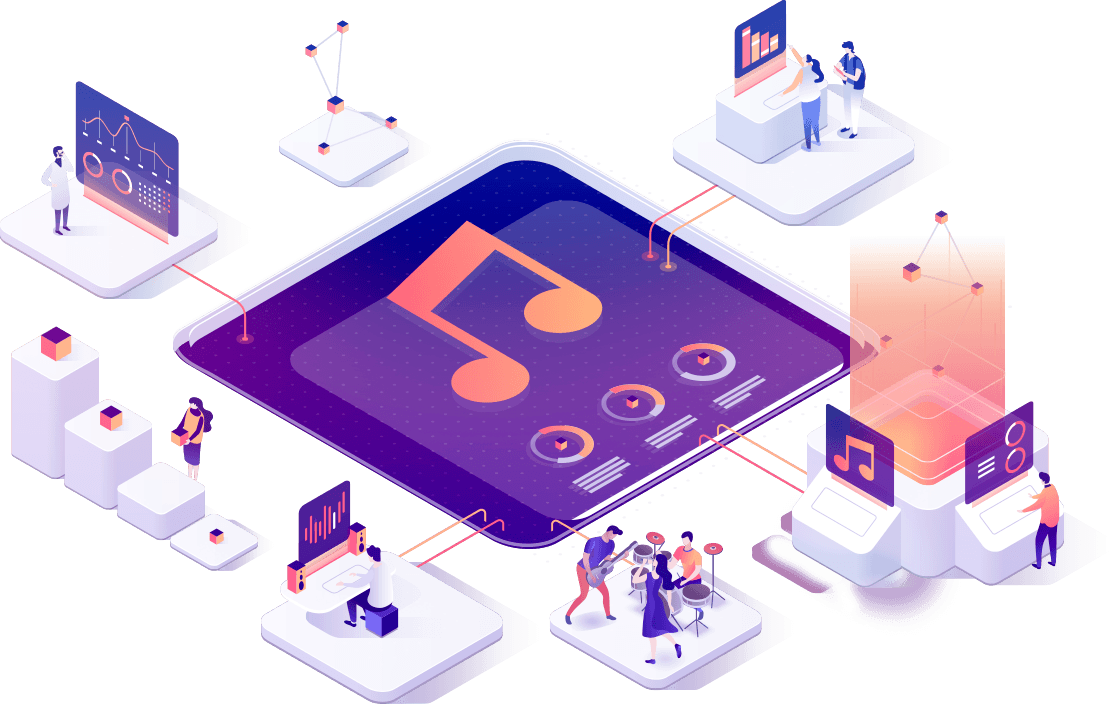
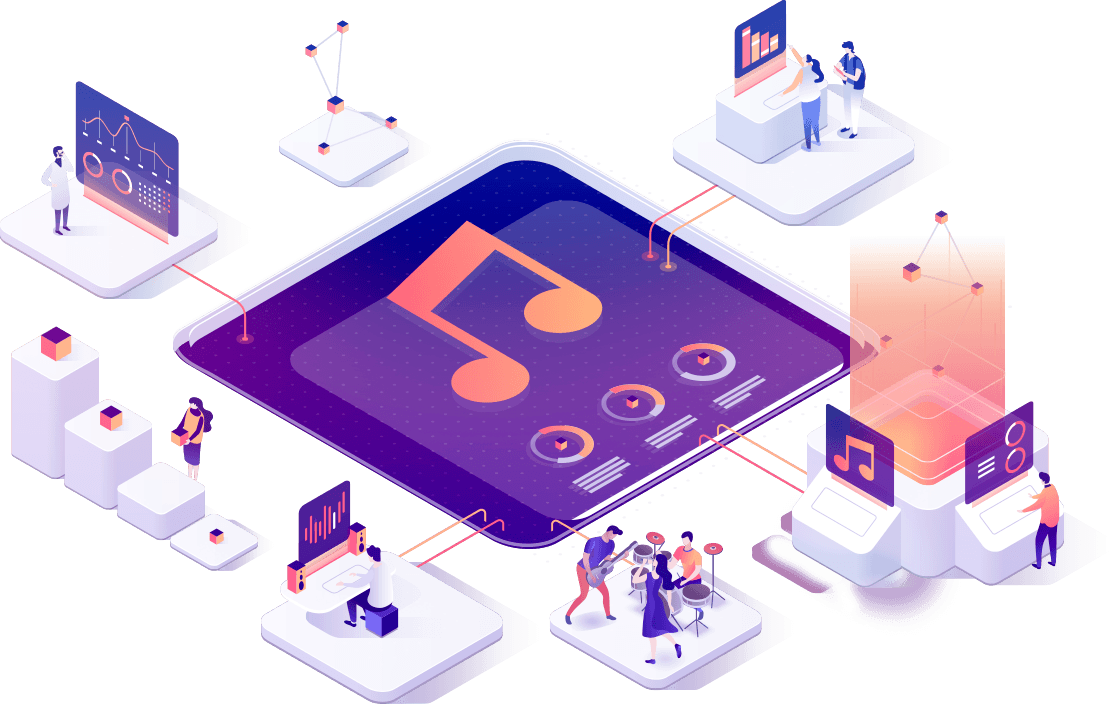
This MIDI test tool allows users to select MIDI input and output devices for loopback testing. It supports both sequential and tempo-based modes. Users can select a MIDI file by simply dragging and dropping it onto the tool and initiate the test by clicking the 'Start' button. Test results will be displayed in the user interface (UI) and available for download in text format.
The MIDI compare test tool is designed for comparing the timing of input streams from two MIDI devices. Users can filter MIDI message types for the comparison. Operations can be performed manually or automatically. The tool provides a detailed timing performance report for the MIDI devices in a table format. Test summaries and full message logs can be downloaded with a single click of a button.
This MIDI event generator is a tool that produces MIDI messages and transmits them to one or more connected MIDI devices. Users can configure which MIDI messages are generated by specifying the data range with pre-assigned values or random values. The timing of the transmission of MIDI events can be based on tempo or in a sequential manner with looping.
This tool combines event generation and loopback testing. Users can configure which MIDI messages to transmit to the MIDI output port of the selected device. The tool will monitor the looped MIDI input port of either the same or a different MIDI device and compare the output and looped-back input streams. After the test is completed, the tool will display the results of the comparison in a pop-up window.
The Easy Test tool enables users to conduct straightforward tests on CME products. Users can easily select the product for testing, connect the appropriate test devices to the MIDI in/out ports, and then initiate the test by clicking the 'Test Now' button. Once the automated test is finished, the tool will prompt users with the test results in a pop-up menu.